You are receiving this email as an MTU Video Hoster user.

http://www.mtu.com/newsletters/mtu-newsletter-may-2008.htm
MTU Hi-Notes™ NewsletterMaking Karaoke the best it can be! May 2008 |
Video Hoster® 4.0
Our Target is To Release May 30, 2008...
We just can't keep it to ourselves any longer! We are so excited...
We have to tell you what's evolving with Hoster 4.0!
Get Ready... It's Almost Here! We will email you when it's available and the Hoster Web Page will also announce it. These exciting new features answer every one of your desires, delivered with MTU's logical, easy-to-use signature that continues Hoster 4.0 as the easiest-to-use software for Karaoke Professionals. The new pazazz will impress your audience and create new excitement during your shows to pull even more singers to your shows!
Hoster 4.0 runs your shows just like 3.3, freeing you to work the exciting new features into your show when you are ready.
Exciting New Features... (some in 4.1 and 4.2) |
||
|
* Beautiful Show Display * Scrolling Marquee * Master Tempo & Key Change * Audio/Video InstaButtons * Add Audio & Video to DBase * Intermission Auto-Play * Auto-Save Singers Names * Singers DBase of Songs * Music & Main Amp Sliders * Integrated Singers Names * Recursive Sub-Folders |
* Automatic Startup Mode * Song Book Upgrades * Time/Key/Tempo Play Fields * Preview Display Shows Video * New Re-Install Flexibility * Choose SongBook Last Field * Set Mux & Duet At Import * Periods in Filenames * Search Add+Close Button * Opens Existing Playlists |
* Import Fields Auto-Fill 4.1 * Update Import Database 4.1 * Crossfade Audio 4.1 * Record While Playing 4.1 * Random Pick Button 4.1 * Add SCDG Files to DBase 4.1 * User Custom Genres 4.2 * User Custom Languages 4.2 * Exquisite Show Rotation 4.2 |
The Hoster 4.0 Screen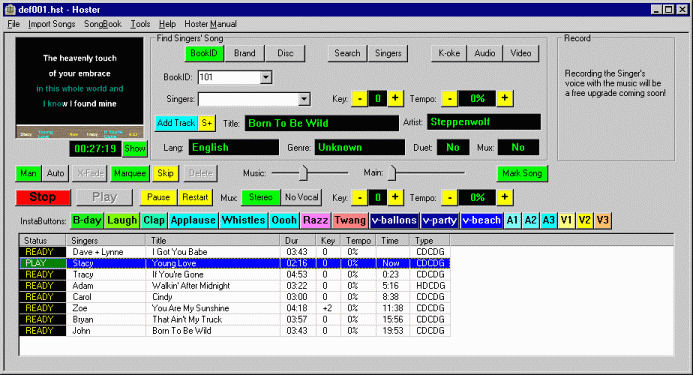 The New Show Display(with example customer splash screen, reduced from full screen with Scrolling Marqueeat the top and integrated Singers Names at the bottom... both setable) 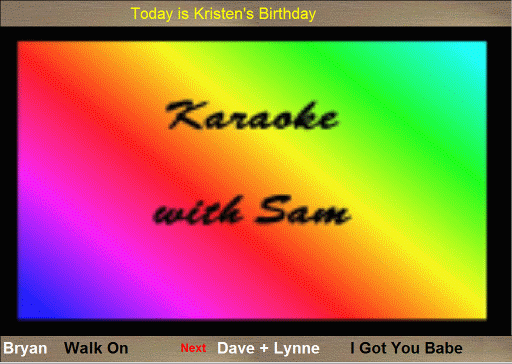 |
|
Feast Your Eyes on These Delicious NEW Features! |
|
|
Show Display It's incredible flexibility now has 4 views all appearing in one window, totally customizable to control your show appearance; Lyrics, Intermission, Audio DJ and Video VJ. Which view appears is automatically selected by the file Type that is playing, while Intermission automatically appears between songs, or when no Playlist songs are playing. Each can have 3 customizable areas; Scrolling Marquee, Page Content, and Singers Names. You can select to place each of these at the top, center, bottom, or hide the Marquee or Singer Names.
|
|
Import Audio and Video HD Files Into Songs Database You can now convert your audio and video files in the Import HD Files screen to KMA files. They automatically index in your Songs Database to search and add to the Playlist Window, and print in your Songs Books if desired or print separate book pages for you. |
|
Master Tempo & Key Changes You can now speed up or slow down the playing speed while holding pitch constant. The +/- buttons make it easy to adjust speed live in 4% increments during a show. The Key change buttons also now have +/- buttons for easier adjusting. |
|
InstaButtons(tm) These are excitement generating "fun buttons". You can create more than you'll ever need. True to MTU's style, you can enter a REAL name on each button, choose the background color, and assign each to play any audio OR video file! |
|
Singers Button This is like the Search dialog, but accessing by Singer name to add some or all of their saved songs to the Playlist. Two views allow maintaining both Singers and Songs, including last used date fields to quickly see who hasn't shown up, or what songs are no longer used. |
|
Save Songs for Your "Regulars" Instead of clicking "Add Track", |
|
Plays Prior Playlists Your existing Playlist files created in prior versions will open and play. They are automatically converted to the new advanced Playlist format, with a backup copy made. |
|
Recursive Sub-Folders When Importing HD Files, this allows opening all folders below the selected one to import all their files in single and batch modes. |
|
Automatic Startup Command This allows you to start your show playing the Intermission view display and audio/video files rotating so you have background music and a display until your singers arrive. It is like a super-Auto Play Mode that plays and displays even with no singers in the Playlist. During your show, it triggers the Intermission screen to replace silence whenever it would occur. |
|
Singers Field Every name you type in now saves, and scrolls to matching names to reduce the number of characters to enter a Singer. You can choose to enter names to appear in the Singers Names area, or don't use names at all. |
|
New Installation Flexibility The Registration script now allows removing an installed Hoster on-line, and whenever you want, re-installing it on another computer without MTU intervention... anytime! Your Registration Code can still install on 2 computers at any time; on-line to use this new flexibility. There are limits to prevent frequent removal/reinstallation, which regular users will never see. |
|
Playlist Fields Changes * NEW - Time shows selectable elapsed time or AM/PM clock time for all subsequent singers, recomputed after each song ends.* NEW - Key shows any key change for each song. * NEW - Tempo shows any key change for each song * Singer is now edited by right-clicking to allow click and dragging the song |
|
Preview Display Shows Video This display now shows the same content that appears in the Show Display, including scrolling marquee, lyrics/intermission graphics/Audio DJ graphics/Video VJ, scrolling marquee and Singers Names when enabled. |
|
Song Book Last Field Now Selectable The Song Book rightmost field was BookID, but now has 3 selections; BookID, DiscID-Track or None so you can choose what appears. |
|
Periods in Filenames These are now supported and appear in the resulting Artist and Title fields in the Songs Database and Song Books. |
|
Search Dialog Upgrades A new Add+Close button adds a song to the Playlist and closes the dialog. Also, the dialog size is smaller so it is easier to keep up all the time for quick use. |
|
Music & Main Volume Sliders These new on-screen sliders allow you to manually adjust these amplitude levels while playing. The Main includes the recorded microphone input mixed with the music, either internally or externally mixed. |
|
Mux and Duet Selections These can now be set in the Import CD Tracks and Import HD Files screens before importing. |
|
New 4.0 Registration Code Hoster 4.0 requires buying a new Registration Code to install it. We will offer incredible discounts to upgrade, versus buy a new copy. |
|
Update Prior Versions Hoster 4.0 looks for playlists and the Songs Database in specific paths. If a prior version is found, a web instruction page appears to guide you in moving your existing files. Microsoft Vista prevents programs from moving files; only you can do this. |
|
Upgrade Registration Code Upgrades Registration Codes install over any existing prior full Hoster version. It can now be removed from your existing computer and installed on a new one without help from MTU. This requires the computer to be on-line to approve the removal and new install registration. |
|
New Import CD Tracks & Import HD Files Screens Auto-Complete Fields Each Artist and Title field in the Track List windows are now auto-complete combo lists. If you need to enter these names, the list automatically scrolls to matching entries as you type. If the name is in the list, just click it and tab to the next field. This reduces the number of characters to type by about 90% for existing names. |
|
Crossfade Audio The XFade button on the Hoster screen instantly enables/disables this crossfading. When enabled, the Intermission audio/video file will start fading up as the prior song is ending to prevent silence, using your preset fade duration. |
|
Updated Import Bucket.mdb Database We are updating the Import Database with more Brands and DiscIDs for Artist and Title fields to automatically fill in each track. This will be a free upgrade service for 60 days, and then will require a payment for various time periods of upgrades. We have made a major investment to regularly maintain this database from here on. |
|
Record While Playing We will support recording the Singer's voice-over and the music. For Professional use, this may or may not be legal. We will not address this issue other than to say if the Singer brings their own disc, it would be legal (format shifting + mixing of their voice into the music). |
|
Random Pick Button For those Kamikaze nights, click it to get a random pick from your Songs Database for those willing and able singers! |
|
Song Books Upgrades These include add w/vocal auto-handling, "Hide in Songbook" option to keep duplicates in your Songs Database but not print them, include/exclude file Types such as Audio or Video files you don't want to print, include/exclude Languages and Genres, and selectable number of columns. |
|
Support When Importing SCDG Files on the Hard Drive Once SCDG tracks are already converted to MP3G files, this will allow importing them all. |
|
Allow 128 User Custom Genres In addition to the built in Genres, you can add your own 128 custom Genre entries. |
|
Allow 128 User Custom Languages In addition to the built in Languages, you can add your own 128 custom Language entries. |
|
Exquisite Show Rotation Mode Mums the word, but you will love to use this feature when released. |
|
Upgrades to Existing Features | |
Edit Songs Dialog This includes a number of changes: Search for leading spaces to remove, Start and End Pointer adjusting play buttons, "Hide in Songbook" checkbox, and "Video with Lyrics" checkbox to edit these powerful new features. |
|
Song Book Leading and trailing spaces in the Artist and Title fields are automatically removed for true song order in your Books. |
|
KMA Header Format The KMA header supports the new 4.0 and 4.1 functions. |
|
K-oke Button Because MTU's KMA format has been accepted as the new industry standard we changed the MP3G button title to K-oke. In addition to adding MP3+G, ZIP, WMA+G, WAV+G files on the hard drive, it also adds KMA files Singers bring to your shows on USB Flash Drives, just like playing from a Singers Disc. Files import to a hidden temp folder so you can immediately return the USB Drive. Songs can move in the playlist, survive a computer crash, and auto delete after playing to be legal. |
|
Vista Detection Automatically identifies Vista on installation and creates playlists, KMA files, songs database and working files in locations that work with Vista. |
|
Change Mux Controls These are now automatically driven by your Mux: selection in the KMA file. They are easier to switch between during a show. Even those few songs with lyrics on the opposite channel play correctly, with or without the vocals. |
|
Key Change Buttons These are now +/- buttons on either side of the field indicating the value, making it much easier for live adjusting during a show. |
|
Automatically Rebuilds Songs Database Your Songs Database will automatically rebuild when Hoster 4 first runs. This insures no matter what version of Hoster you are upgrading from, you will have access to all the new functions. |
|
Incredible Customer Loyalty Discounts!
Are you aware that you only need to buy the Upgrade part number to update your existing Hoster installations to the latest version? In addition, we only require this purchase for major version changes, with many free upgrades in-between. Upgrades from May 30, 2006 were free for over 20 months. Because of our on-line security, versus Dongle security, MTU offers this upgrade feature, where competitors require you to buy a full new version.
NOTE: If you bought the Hoster Upgrade since January 1, 2008 for $39.99, you will be receiving a discount coupon to enter when you order, which will entitle you to a total $49.99 upgrade discount! Wait for our release and your coupon before ordering.
So what will it cost? We apologize, but we haven't set the final 4.00 price yet. We will set it before you receive notice that it is available, along with your discount coupon if you bought an upgrade after January 1, 2008. Also, if you bought Video Hoster 3.321 since March 1, 2008, you will receive the largest discount based on any difference in the final 4.0 retail price. Version 4.1 and 4.2 will be free upgrades to 4.00 users.
Registering an upgrade requires being on-line, and installing over an existing Hoster version on the computer. Be sure to keep your older full version so you can install on new computers in the future when needed. The Video Hoster full price part number can install on new computers without a pre-existing installed version.
Here are the current MTU software prices and upgrade version discounts:
| Product | Full Version | Upgrade | Your Savings |
| Video Hoster® 3.321 | $199.99 | $39.99 | 80% ($160.00) |
| Video Hoster® Lite 3.321 | $99.99 | $39.99 | 60% ($60.00) |
| Microstudio™4.006 | $49.99 | $29.99 | 40% ($20.00) |
| Vogone™ 3.201 | $49.99 | $29.99 | 40% ($20.00) |
| Keyrite™ 2.012 | $49.99 | $19.99 | 60% ($30.00) |
| KHPro™ 4.107 | $49.99 | $15.00 | 70% ($34.99) |
| Songverter™ 1.003 | $49.99 | Free | 100% ($49.99) |
Video Hoster® is a Registered Mark in the USA, Canada and WIPO (UK, EU). Trademarks of Micro Technology Unlimited: MTU, Karaoke Pro, KPro, Microstudio, Karaoke Home Producer, KHP, KHPro, Keyrite, Vogone, DNoise, MicroCD, Microeditor, Microsound, Songverter.
Copyright© 2008 by Micro Technology Unlimited
| Micro Technology Unlimited 8390 Six Forks Road, Suite 101 Raleigh, North Carolina 27615 919-870-0344 |