The Original and Still #1
Karaoke Software!
New Year Specials!
All Software on Sale!
30% Off ALL Software!
Coupon Code: NEWYR26
Microtools 2.0a Digital Signal Processing Software
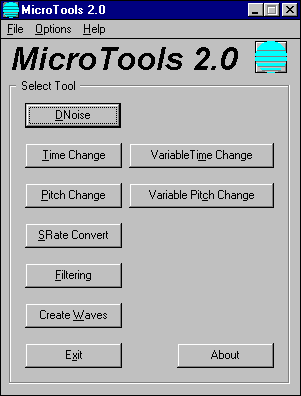 |
Microtools is a collection of audio digital signal processing programs that run under Windows 95/98. They run off-line for high quality processing. Each reads from a master sample file and write a processed destination file with the same header parameters. They require the Krystal DSP audio card. Each tool can open a source 16-bit wave file (.wav) or MTU sound file (.sf) to process. The written destination file can be .wav or .sf, and can be different from the source file. The sample rate and number of tracks is found in the source file header and duplicated in the destination file header, except with the Sample Rate Convert tool that changes the sample rate. |
Sample Rate ConversionThis tool converts a sample file from any sample rate to any other rate. For example, record and work at 44.1 for CD mastering quality and rate convert down to use the same audio for multimedia CD-ROMs. |
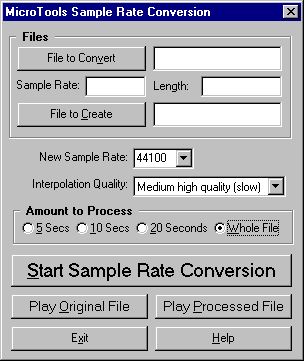 |
Noise Reduction and RemovalThink of DNoise V2.0 as a bank of 512 to 2048 band digital graphic equalizer with noise gates on each band... individually adjustable... with variable attenuation. The settings for the bands come from a short Noise Template file containing the signal or noise to remove. To create a simple Template file with Microeditor, mark and save an area containing only the noise to remove as the Template file. In a single pass, you can remove; pops, clicks, hiss, rumble, crackle,voices to make others understandable, crickets and other natural sounds, etc. Multiple passes can even remove complex air-handling equipment noise. DNoise processes the master file, writing the noise removed samples to a new file. The art of noise reduction is to remove undesirable sounds with the minimum of damage to the signal. The adjustable parameters give control of the noise reduction processing. The 5, 10 or 20 seconds buttons allow trial passes on different lengths. The play buttons compare the before-after noise reduction quality. The advanced DNoise V3.0 plays live while you adjust. 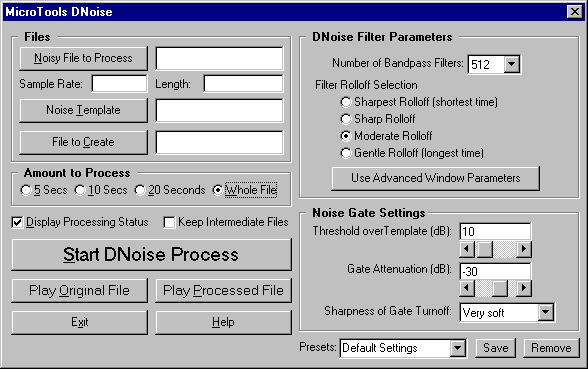 |
|
Time ChangeTime change allows uniformly changing the playing time of a sample file, stretching over 1,000% or compressing it to 1/1000th. The pitch and sample rate are held constant. Variable time change allows creating remarkable acceleration and deceleration effects by variably changing the time processing at one or more points in the sample file. The range of adjustment at each step is over 1000% stretch or compress to 1/1000th, holding the pitch and sample rate constant. 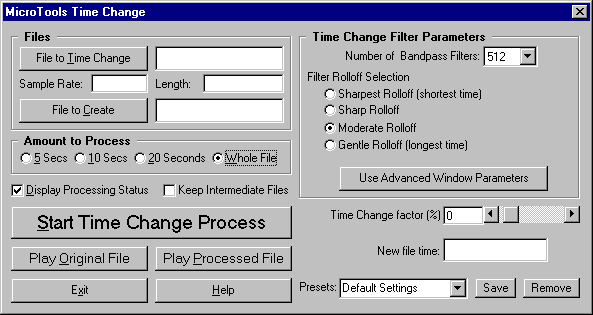 |
|
Pitch ChangePitch change allows uniformly changing the pitch of a sample file over 3 octaves in 0.1 cent increments. The playing time and sample rate are held constant. Variable pitch change allows creating Doppler shift effects, such as a train whistle shift as it passes. This allows specifying one or more points in the sample file where the pitch shift processing changes (Click to see the newer KeyRite™ pitch change). 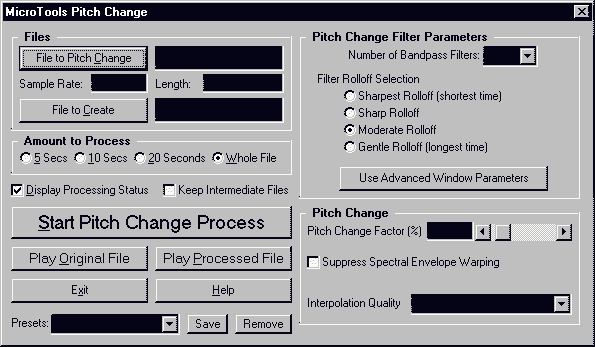 |
|
FiltersThere are four mastering quality tools providing low-pass, high-pass, bandpass, and notch filtering. By performing multiple pass filtering and creating segments from each in a Microeditor project, subsequent EQ of each segment does the same as an expensive side-chain EQ for digital remastering. 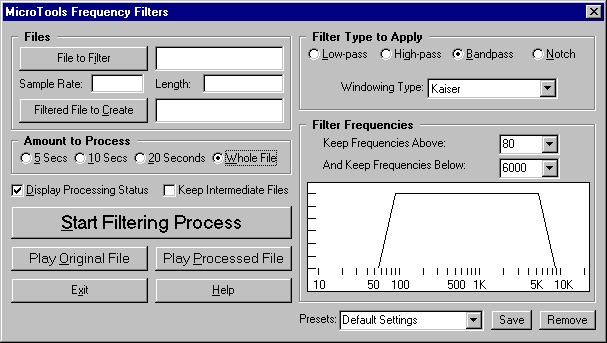 |
|
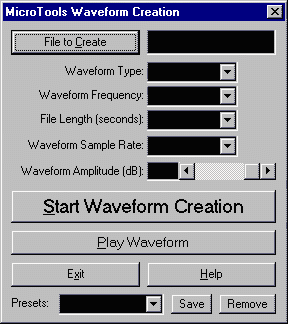 |
Compute WaveformsThe Waves tool computes digitally pure sample files with the following waveforms; sine, square, triangle, ramp, and white noise. Any frequency can be set to less than 0.001 Hz and is mathematically perfect. The amplitude and file length can also be specified exactly. |
Release Versions |
|||
Version |
Released |
Requirements |
Windows |
| Microtools 2.0a | August 8, 1997 | Microeditor 5.2 or higher | 95, 98 |
| Microtools 2.0 | April 3, 1997 | Microeditor 2.7b or higher | 95, 98, 3.1x |
| Microtools 1.6 | May 9, 1994 | Microeditor 2.4 to 2.7b | 3.1x |
| Microtools 1.0 | July, 1986 | DOS command line programs | MSDOS |
