The Original and Still #1
Karaoke Software!
Christmas Specials!
All Software on Sale!
35% Off ALL Software!
Coupon Code: XMAS252
Karaoke CDG Disc Duplicator - Discontinued Product
NOTE: The MTU Microstudio software with a CDG Certified CD Recorder drive on a PC computer can recover the good tracks and write them to a new backup. Even scratched discs often import all tracks with Microstudio, and they will be cleaner than new due to superior error correction. Microstudio can also assemble songs from multiple discs onto a new disc. This CD Duplicator unit cannot.
This stand-alone Duplicator is MTU Certified to copy Karaoke CD+G format discs. It has two internal CDR/CDRW drives. It does not connect to a computer. Simply place your master disc in one drive and a blank CDR disc in the other, press one button and a copy is made within minutes. This duplicates an entire disc. Read about making professional backup copies of your discs.
CDG Duplicator and CDR Media |
||
| Blank CDR Discs, MTU Karaoke CDG Certified | 100 Qty - $49.00 |
300 Qty - $127.00 |
Questions? Call or use our Web Contact Form. You can also view our active MTU.Community Microstudio Forum and after you purchase you can join to post questions and help others.
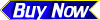 MTU CD Recordable Media is Best for Karaoke CD+G Use
MTU CD Recordable Media is Best for Karaoke CD+G Use
MTU compact disc recordable media are engineered for Karaoke singers and hosts. Karaoke CDG Players will not play some CDR media due to several reasons. Over the years, MTU has heard many problems and realized that you need a CDR media that WILL work with Karaoke Players. Discs written on poor media may play in some Players, and then you take them to a new show and they won't play. MTU engineers searched and found CDR disc media that works reliably in Karaoke Players.
|
  |
||||||||||||||||||||
| Disc Handling Instructions | |||||||||||||||||||||
Professional Karaoke CD+G Disc Copies
Protect your karaoke discs before they are scratched. Karaoke CD+G discs are not the same as audio or cdrom discs. Once they are scratched, there can be permanent damage. Many CDG manufacturers come and go out of business, and many more discontinue CDG discs. You need to make a backup while your discs are still good.
RECOMMENDATIONS
- Please note that Karaoke Players (rare exception) will play CDR (Recordable) discs, but they will NOT play CDRW (ReWritable) discs. Only use CDR discs.
- The CDG Duplicator will not copy Karaoke CD's with MediaCloq protection.
- This duplicates an entire disc that is not badly scratched. Scratched discs will often fail to write.
NOTE: The MTU Microstudio software on a PC computer (with a CDG Certified CD Recorder drive) can read the good tracks and write them to a new backup. Even scratched discs often can import all tracks with Microstudio and... they will be cleaner than new due to our superior error correction software. Thus, Microstudio gives you better copies if your master discs are scratched. Microstudio can also assemble songs from multiple discs onto a new disc. This CD Duplicator unit cannot do these things. - Use QUALITY media such as MTU CD+G Certified discs engineered specifically for Karaoke CD+G use.
- Clean all discs with a soft dry cloth to remove fingerprints, lint, etc. Wipe from the inside outward, not circular motion.
- Protect discs from cold temperatures.
- If you see dots in the video, clean the laser with a cleaning disc in your drive.
CD+G CAPABLE BURNERS
Do not be fooled by sales statements like "sure it can do karaoke". The majority of sales people do not know the LYRICS will not be copied!
Since 1992, MTU discovered which burners will work for backing up CDG discs. We have sold all of these capable burners over the years. Buying burners in lots of 10 to 100, after our certification testing we typically reject between 10% and 100% in each lot that will not write a professional copy. If you buy a burner from MTU, it will make a professional copy! If you buy the same burner we sell from someone else, it will fall into one of these classes:
- Professional - The copy shows the lyrics equal or better than your master. Microstudio software with an MTU burner often makes IMPROVED copies of scratched CD+G discs. NOTE: Chartbuster commercial discs have so many mastering errors that even with a Certified CDR burner and media, they will show random dots in the background and characters.
- Standard - The copy appears like the original with random dots in the background.
- Not Usable - Random dots appear in the background and the lyric letters, worse on tracks 7 and higher. Copying a copy will further increase the damage. Most CD/DVD burners that claim to "do karaoke" produce this damage.
- Total Failure - No graphics or lyrics appear. Most CD/DVD burners perform this way.
CD+G CAPABLE SOFTWARE
Audio CD software will not copy karaoke lyrics. Microstudio with an MTU CDG Certified burner will copy and play karaoke with the lyrics. MTU has written professional studio, commercial grade CD software since 1992 and Karaoke CD+G software since 1997.
CD RECORDER DISCS
CDR stands for Compact Disc Recordable, while CDRW is ReWritable.
MOST Karaoke players won't play CDRW discs! Unless you know without question that your machine will play CDRW discs, we STRONGLY recommend you not even have any CDRW discs around. If you accidentally use them, you will turn gray trying to figure out why they won't write as fast as your CDR discs, and then why they won't play in your Karaoke machine.
- Use QUALITY media.
- Clean all discs with a soft dry cloth to remove fingerprints, lint, etc. Wipe from the inside outward, not circular motion.
- Protect discs from cold temperatures or the lacquer layer can literally curl up and roll off the plastic disc.
- MTU CD+G CERTIFIED discs have been engineered specifically for Karaoke CD+G use.
YOUR MASTER CD+G DISCS
Scratched discs show dots in the lyrics on your karaoke player and on a copy. Make backups before it is too late. Microstudio 4.000 and higher have advanced the state-of-the-art in error correction, which can clean up many errors caused by scratches. If you don't have Microstudio 4.000 or higher, prove it yourself and run the demo to test your burner and scratched discs.
CLEAN THE BURNER LASER
If you see dots in the video, clean the laser with a cleaning disc in your burner.
CD+G Discs Instructions
Labeling Options
CDR's can be labeled in several ways, depending on how professional a look you desire and what it costs.
- Hand Written - Felt tip pens with permanent water soluble ink are the least expensive method, such as made by Dixon Ticonderoga.
- Never use a permanent marker pen that contains a solvent (you can smell them). The solvent can penetrate the disc surface and cause damage to the dye or reflective layers.
- Never use a ball point pen or any other sharp object that can scratch the surface.
- The absolute safest area where you can label your CDR is within the clear area that surrounds the center hole.
- Press-on Labels - This is a less expensive method to produce a professional-looking label. They also allow more information such as the Track numbers and song names. Follow these guidelines when using labels:
- Always use an applicator device that centers the label on the disc. If the label is not centered or has wrinkles or bubbles, the disc will spin out-of-balance, creating difficult to recognize problems with 12x and faster CDROM players.
- NEVER try to reposition a label after it is partially applied or you will damage the disc.
- Only use labels with adhesive that have been tested in spin and heat cycles, and that are not solvent based. Unapproved adhesives may have solvents that can damage the disc, or prevent it from playing properly.
Handling Warnings
- Holding the media - CDR discs should always be held with your fingers on the outside edge, or with a finger in the center hole, or by grasping it inside of the center hub.
- Storage - CDR discs should be stored in a protective case to prevent scratches rather than stacking them up.
- Protect from the Environment - Although MTU Silver CDR's can withstand direct sunlight, high humidity and UV light, it is still a good idea to avoid exposure to these conditions.
- Clean Off Fingerprints - To clean smudges on a CDR disc, use a lens tissue (from any camera shop or department). Always wipe the disc in a radial direction from the inside circle to the outside edge. Do not wipe in a circular motion around the disc. The read laser in a Karaoke Player normally will focus beyond the disc surface so that fingerprints and minor scratches do no change the data.
- Blow Off Dust - Dust should be blown off not wiped off to prevent scratching the disc surface. It also should be removed so it does not get into the drive mechanism and wind up on the reader mirror or lens and reduce the lifetime of the Karaoke Player or CDROM drive.
General Questions
- Will discs written at 12x, 16x, or 24x be readable on 1x Karaoke Players? - Yes. The recording speed is independent of the playback speed.
- Is Recording at 48x or 52x Speeds Better Than 1x? - Yes. The physics, chemistry and thermodynamics of the recording process seem to produce more consistent and readable pits within the recording dye layer at higher speeds. This may be due to an "annealing process" that occurs in pits written at 1x because the laser remains focused on the pit for a long time, causing over-heating. At higher speeds, the heating (and thus annealing process) is less.
What is a buffer underrun and why is it a problem with CDR? - When you record a CD, blocks of your music and lyrics data are interleaved between disc frames. This interleaving is done to protect the data from large surface scratches. Once the CD Burner begins to write a block, it can not stop before the interleaving is completed. If your computer cannot provide data to the cd burner fast enough, you, in effect, drain the buffer memory of the recorder. This buffer underrun condition cuts off data from the recorder and interrupts the writing process. The resulting disc will be unplayable in most CDROM players.
NOTE: MTU cdg certified CDR drives and our Microstudio software are engineered to avoid buffer underrun problems.

